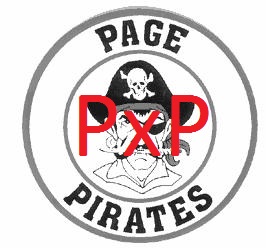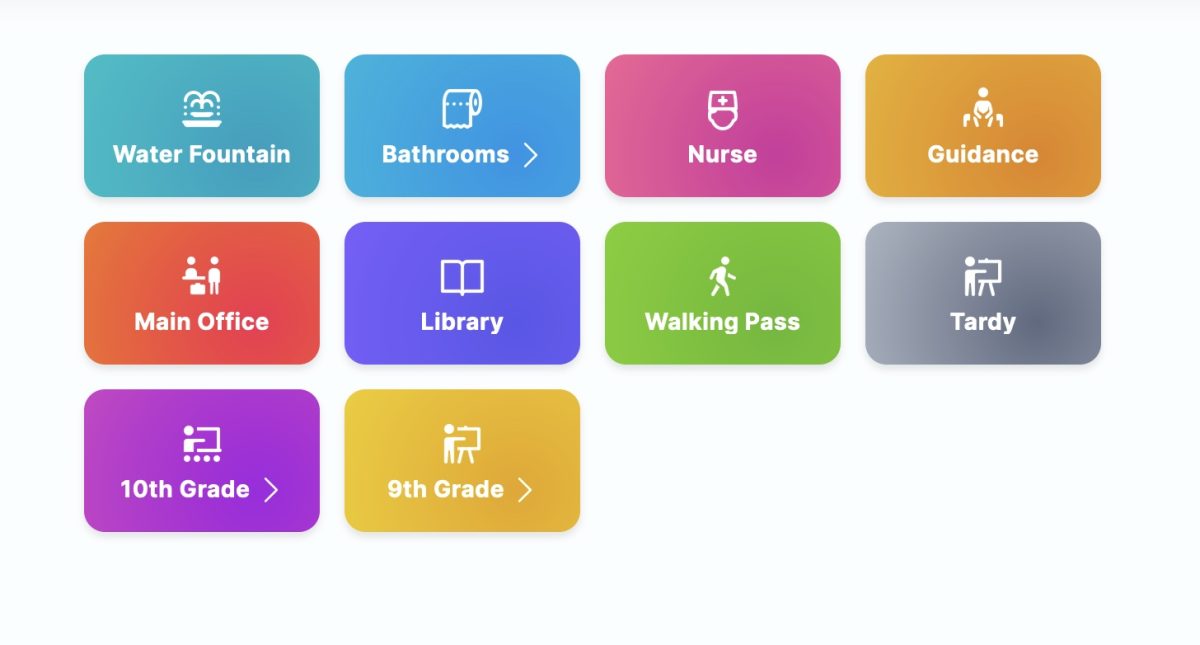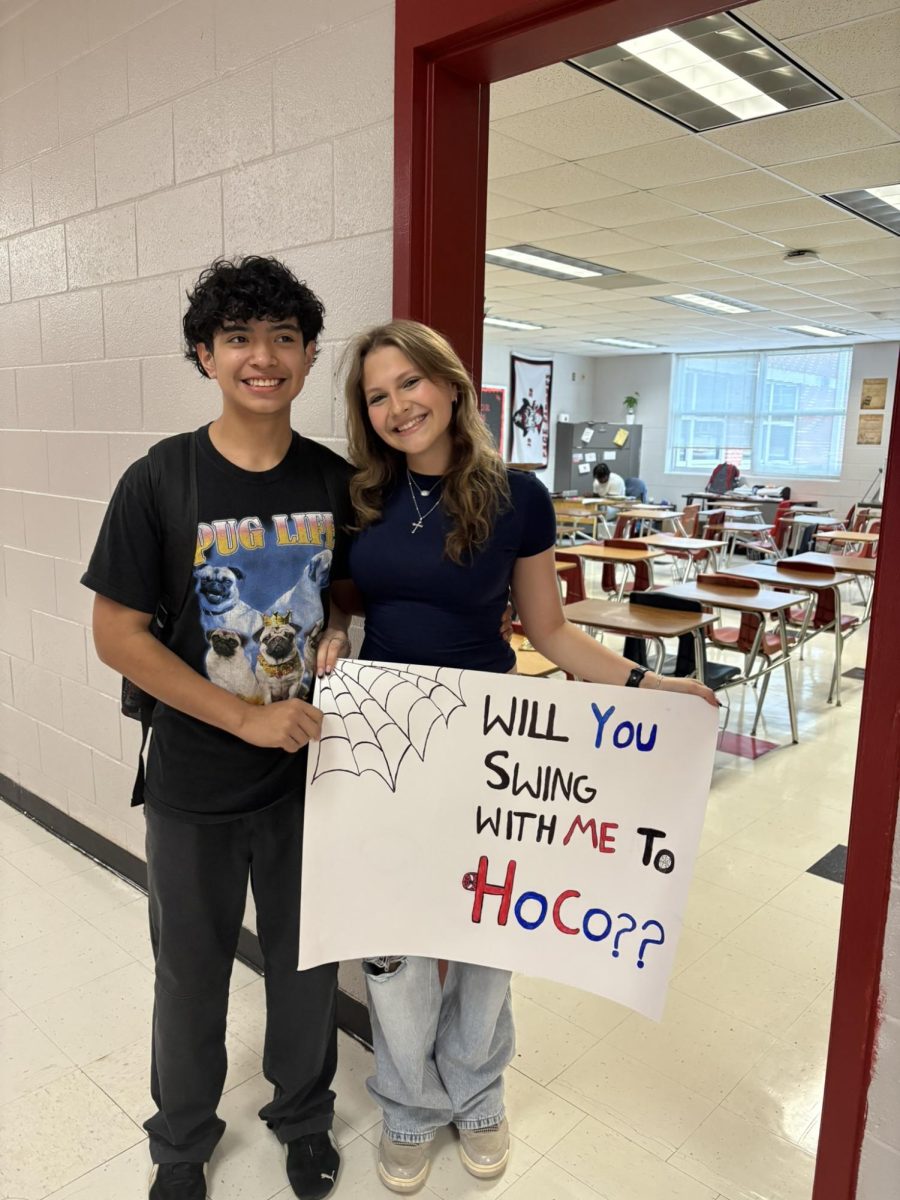At the start of the year, Page High School started using an app called Smart Pass. It is a system that creates a quicker, safer, and more efficient way to sign out of class. Smart pass allows teachers and administrators to see how long you have been gone from the classroom. Smart pass gives you 2 passes per day. Your time limit to be out of the class is 5 minutes. Using Smart pass is beneficial to teachers. It helps them because students can sign themselves out, and teachers do not have to take time away from teaching.
How to use Smart Pass:
1. You can find Smart pass on the Clever website.
2. You click Smart pass then wait for your screen to load.
3. You click the green icon in the top right corner that says, “create pass.”
4. Type in one of the first search bars for the teachers’ class you are currently in. In the second search bar it should bring up the closest to you.
After gathering some feedback on Smart pass from fellow students and teachers, it seems that
many really like the Smart Pass system. One student that I interviewed said that Smart Pass is an innovative idea that helps teachers. They had also said that it will take time getting used to using Smart Pass since it is new. Another student also describes Smart Pass as helpful. I spoke with a teacher to get their opinion on Smart pass, and she absolutely loves it. She believes that students should get more than 2 passes per day and thinks Page
should continue using Smart Pass. She also says that Smart pass is a wonderful way to prevent students from walking around in the halls. Overall, Smart pass is working for Page High School and looks to be super helpful and beneficial.